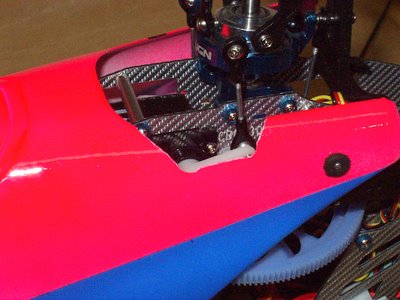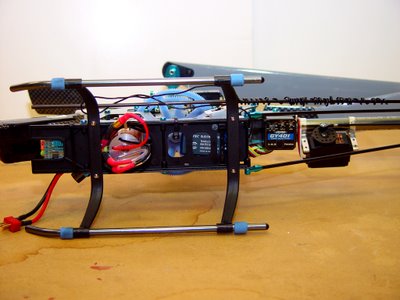2nd flight debrief
Got up early this morning and headed out to the local HS parking lot for some more hover practice. Unfortunately, my Triton charger died the night before, so again, only had one pack to work with. Got the Trex up hovering about 3 feet off the ground and just hovered around.
Of course, the Trex wants to drift to the left when it's hovering (tail-rotor push) so that's something I've got to work on. Another thing is I'm going to look at the throttle/pitch curves again. I only have four points set up and the throttle jumps from 65 to 100 % while the pitch curve jumps from 50 to 100. I think I'm going to adjust the curves so I get a little more flexibility in the high/middle part of the stick movement. I'm using a Hitec Optic 6 and I find it's very easy to program. If you're looking for a good basic 6 channel computer transmitter for your heli. The Hitec Optic 6 is great value.
For those folks starting out with RC helicopters, I can't stress enough how important spending time on a simulator is. It's great for working out orientation and which direction you should point the sticks depending on how the helicopater is facing you.
I use Aerofly Pro Deluxe:
http://www.aeroflypro.com/index.htm
It works very well for me and has a ton of helicopter models to choose from. (And when I'm feeling bored, a ton of airplane models as well). The model that feels closest to my Trex is the Raptor model. There is a version of the Trex out there but it does not fly at all like a "real Trex."
 Here's the current canopy. I asked my girls to draw some pictures on it. They think the Trex is cool and like flying helicopters on the simulator. (hee, I just got my oldest a "Bladerunner" knock-off for her birthday!! I couldn't resist, it was a great deal)
Here's the current canopy. I asked my girls to draw some pictures on it. They think the Trex is cool and like flying helicopters on the simulator. (hee, I just got my oldest a "Bladerunner" knock-off for her birthday!! I couldn't resist, it was a great deal)
Of course, the Trex wants to drift to the left when it's hovering (tail-rotor push) so that's something I've got to work on. Another thing is I'm going to look at the throttle/pitch curves again. I only have four points set up and the throttle jumps from 65 to 100 % while the pitch curve jumps from 50 to 100. I think I'm going to adjust the curves so I get a little more flexibility in the high/middle part of the stick movement. I'm using a Hitec Optic 6 and I find it's very easy to program. If you're looking for a good basic 6 channel computer transmitter for your heli. The Hitec Optic 6 is great value.
For those folks starting out with RC helicopters, I can't stress enough how important spending time on a simulator is. It's great for working out orientation and which direction you should point the sticks depending on how the helicopater is facing you.
I use Aerofly Pro Deluxe:
http://www.aeroflypro.com/index.htm
It works very well for me and has a ton of helicopter models to choose from. (And when I'm feeling bored, a ton of airplane models as well). The model that feels closest to my Trex is the Raptor model. There is a version of the Trex out there but it does not fly at all like a "real Trex."
 Here's the current canopy. I asked my girls to draw some pictures on it. They think the Trex is cool and like flying helicopters on the simulator. (hee, I just got my oldest a "Bladerunner" knock-off for her birthday!! I couldn't resist, it was a great deal)
Here's the current canopy. I asked my girls to draw some pictures on it. They think the Trex is cool and like flying helicopters on the simulator. (hee, I just got my oldest a "Bladerunner" knock-off for her birthday!! I couldn't resist, it was a great deal)